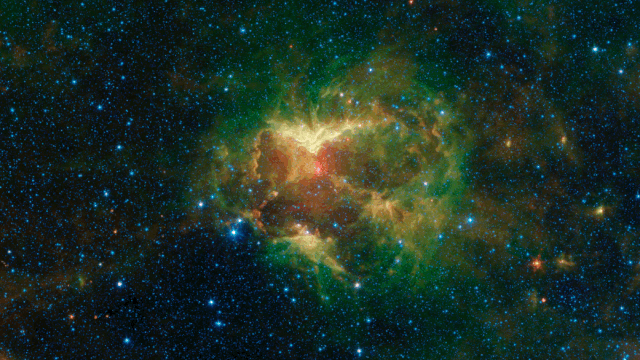Xelasnave.1947
Valued Senior Member
Is it possible to do a universal panorama? That would be awesome.


On second thought , I'm sure time lapse would be an issue......
Yes we call it a mosaic...as I mentioned maybe next year as I doubt I can fit it in before it's gone.
But it is a lot of work.
I have not been doing all I should at the moment actually.
Let me take you thru what is involved.
It is a cooled mono camera...so say with this image...say 90 one minute exposures or similar time but using longer subs which I will do when the observatory is complete ( I am really only playing around at present) but that is 90 subs thru each of 7 filters...and each filter group needs say 40 dark frames ..you can use the same 40 if you don't change your gain settings ( that's like ISO on a DSLR) , you also need say 40 flat frames taken for each filter to remove any dust spots etc in the optical part and these are specific for each filter , bit of work right there, and these flat frames should have their own dark frames a other 40, and in addition you need 40 bias frames ( like a dark frames but short exposure) and I am really not sure what they fix, each filter group needs to be stacked all 7 groups. So your 90 light frames, your 40 dark frames, 40 flat frames, 40 dark frames for those flat frames and 40 bias frames, are stacked using one frame as a reference to have every thing line up the same..so after stacking you have 7 individual stacked images Red blue green luminance Ha, O11 and S11. ..each is separately processed in a program called star tools, where you crop them all to remove stacking artifects due to the frames being a little out of wack with each other, each process take about an hour, so seven hours approx...often longer... then you take these seven images to Photoshop. I make a duplicate of each so I am usually working with 14 by now....now at this point they are all just black and white so you colour map each of the seven by making the black and white blue image a blue image, the black and white red to red etc..HA you may make it brown red or green, O 11 colour to blue S11 say yellow...you follow a "palette" the most popular being the Hubble Palette. ..in photo shop you first adjust things like exposure, brightness, contrast etc for each of the seven and maybe up to the fourteen..then you use the layer feature to slowly combine all 7 images into one image ( maybe you bring in a duplicate that you have adjusted to bring out a feature)...in photo shop do things to like brightness, contrast, haze removal, colour balance, use the rubber tool and combing two images to merge and bring the better features of each together..the dive tool to brighten selected spots and the burn tool to darken certain areas ...I then take that completed image to Gimp for a minor level adjustment further brightness and contrast adjustment and a resize (downsize) to be able to post it here or my astronomy forum to which I belong.
Now to do a mosaic you need in this case at least three times what I have been thru but nine would be better so that little galaxy ( not in this one I posted) would present well balanced. Many many hours of involvement.
Stacking each filter group can take a couple of hours. Once I stacked 230 DSLR large frame (24 meg) and it took 10 hours.
I am using a feature in the stacking software that was designed for the Hubble ..."Drizzle" it increases the image size to get more detail that results in each stacked image (7)being 1.6 gig...because they are so big I crop the image to remove overlapped borders but also to reduce the image but also use a process to cut each image to 25% of its original size.
By the time they go to photo shop they may be down to 50meg but I have had them much larger.
And that is the entry level approach... it gets a little more complicated if you say use more expensive software...I am just starting out you see.
Alex
Last edited: